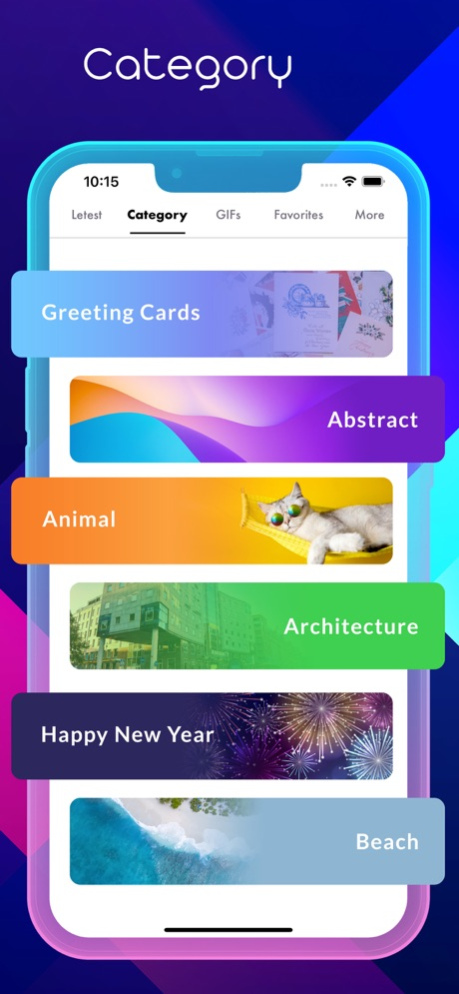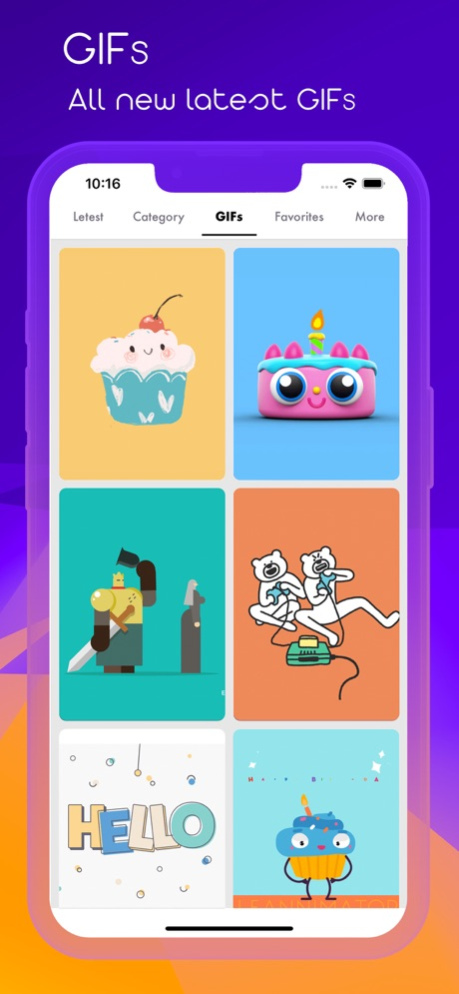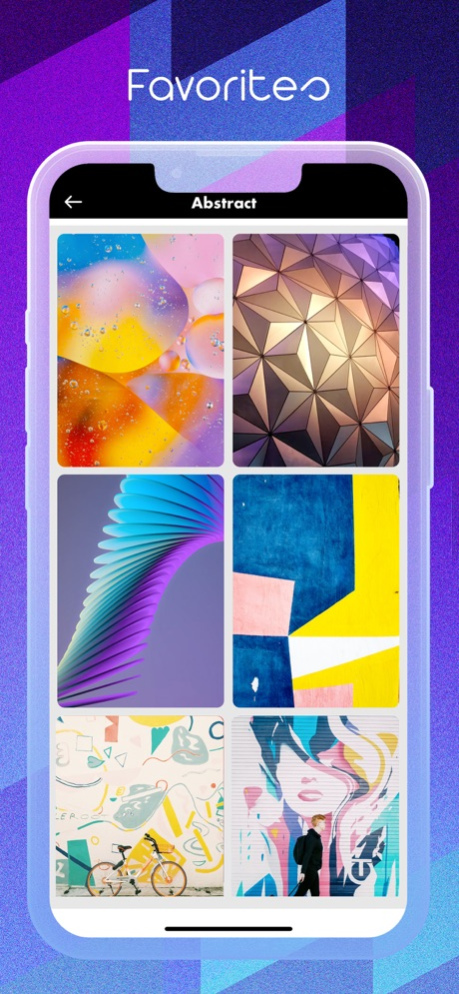Creative themes - Wallpapers 1.1
Free Version
Publisher Description
Our application is free, faster and offers the best collection of popular, free and high resolution Featured Wallpapers and backgrounds.
HD wallpapers has a large variety of HD Backgrounds updated every day! Download Backgrounds (HD wallpapers) to stylise your device's home screen and make it unique.
You can set the wallpaper on the phone screen. Also you can install beautiful wallpaper on the lock screen or on both screens at once. Beautiful wallpaper on your phone is always nice to the eye and soul! Beautiful pictures for phone will help you to overcome the complexities of life easier! Photo wallpaper on the phone will make it much more beautiful and attractive! Screensaver on the phone screen - now it's easy, we automatically select the sizes of images that you can install on the phone in one click!
Features:
- Browse many popular backgrounds categories with our fast browsing interface
- See the current and all-time popular backgrounds
- Favorite & save wallpapers for later on the Device
- All wallpapers / backgrounds are free of cost
- New cool wallpapers are added every week.
- You can search wallpapers by category, favorite features.
- High usability using cache system.
How to work:
Copyright statement:
Other pictures are checked to determine there is no copyright issues every one will be allowed to upload to our own server. If you use our wallpaper applications, it was found that there are no images may violate copyright issues, please contact us and confirm the deletion.
Thank you.
Jan 8, 2022
Version 1.1
• Bug fixed.
• Improve performance.
About Creative themes - Wallpapers
Creative themes - Wallpapers is a free app for iOS published in the Recreation list of apps, part of Home & Hobby.
The company that develops Creative themes - Wallpapers is Creative Infoway. The latest version released by its developer is 1.1.
To install Creative themes - Wallpapers on your iOS device, just click the green Continue To App button above to start the installation process. The app is listed on our website since 2022-01-08 and was downloaded 0 times. We have already checked if the download link is safe, however for your own protection we recommend that you scan the downloaded app with your antivirus. Your antivirus may detect the Creative themes - Wallpapers as malware if the download link is broken.
How to install Creative themes - Wallpapers on your iOS device:
- Click on the Continue To App button on our website. This will redirect you to the App Store.
- Once the Creative themes - Wallpapers is shown in the iTunes listing of your iOS device, you can start its download and installation. Tap on the GET button to the right of the app to start downloading it.
- If you are not logged-in the iOS appstore app, you'll be prompted for your your Apple ID and/or password.
- After Creative themes - Wallpapers is downloaded, you'll see an INSTALL button to the right. Tap on it to start the actual installation of the iOS app.
- Once installation is finished you can tap on the OPEN button to start it. Its icon will also be added to your device home screen.